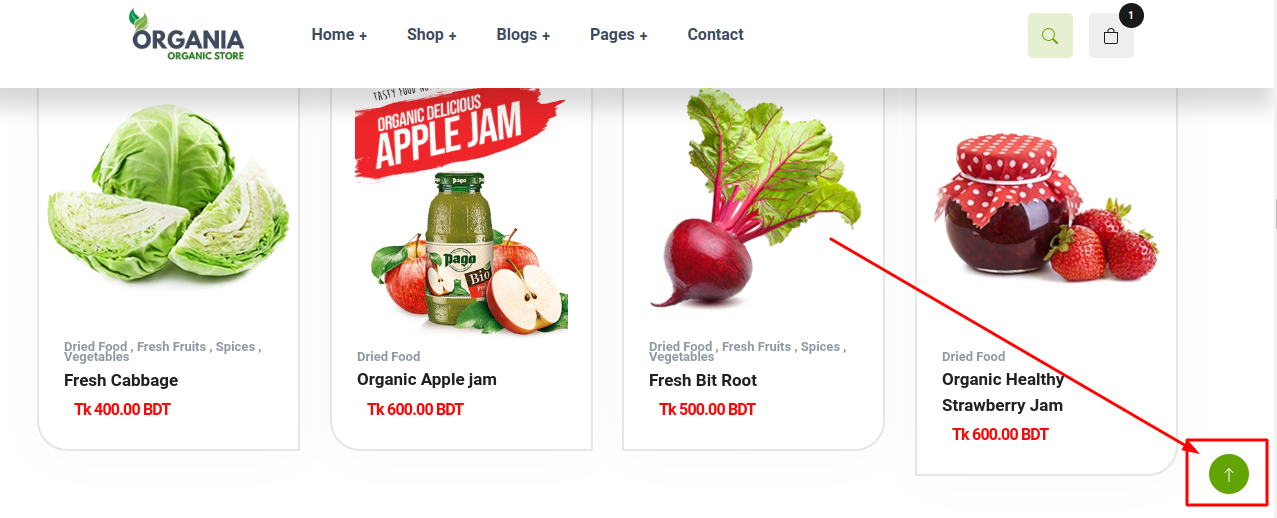Setup Pages
When you first install Organia, it won’t include all the additional pages that you may have seen in the live demo. To set up these pages, publish the uploaded zip file. The zip should be one of Organia(Home 1).zip, Organia(Home 2).zip, or Organia(Home 2).zip. Follow the steps below for each respective page:
Theme Settings
Shopify provides global settings to affect the entire store. Organia has a number of settings that can be modified, including:
- Typography
- Logo
- Favicon
- Preloading Effect
- Cart note enable/disable option
- Color options: Text colors all over the store
- Search behavior
- Back to top button
- And more...
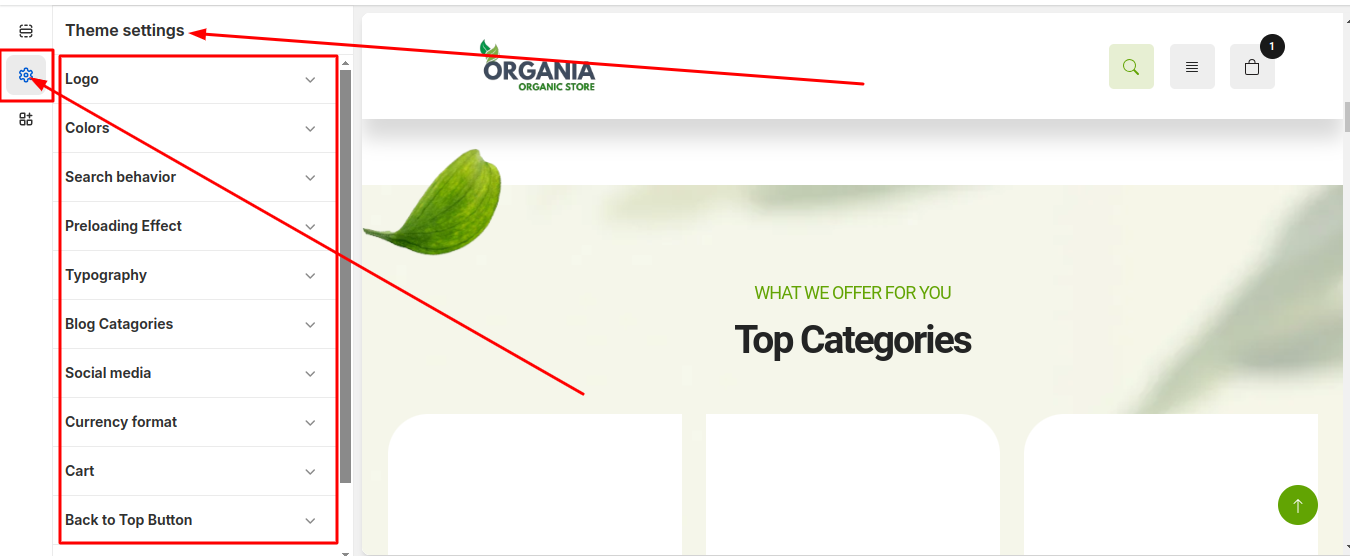
Default Pages
Shopify, as a platform, provides a comprehensive set of built-in pages that are essential for any online store. We designed these pages to streamline the shopping experience for customers and provide the necessary functionality for merchants to showcase their products and manage their business.
Product Page
The Organia Product Page has three layout options and product tabs for organized product details, potentially increasing sales conversions. It also displays complementary and related products.
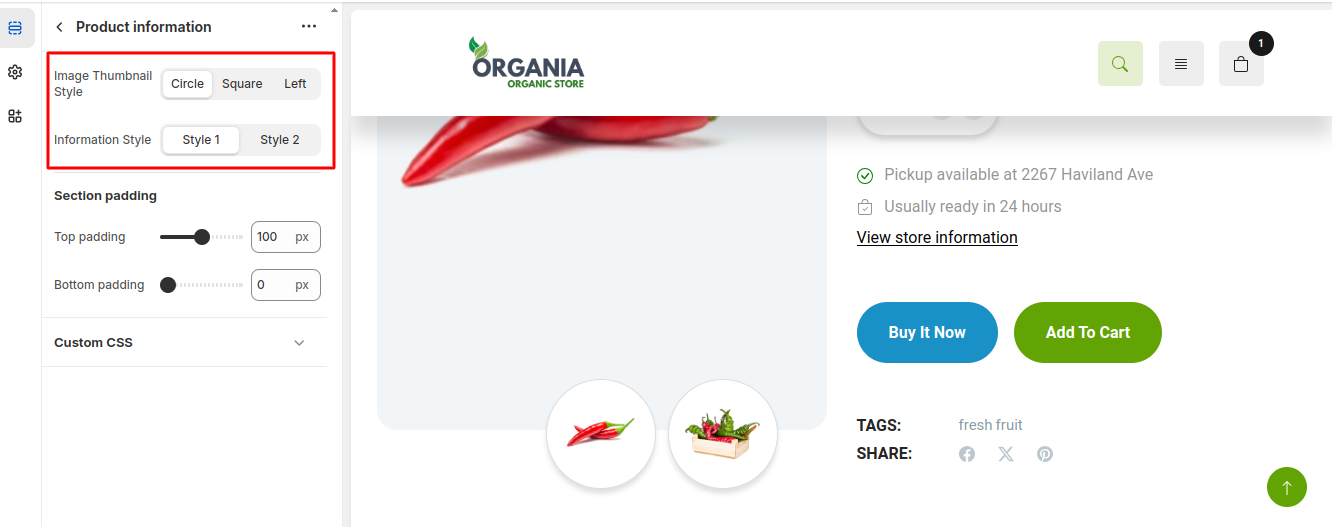
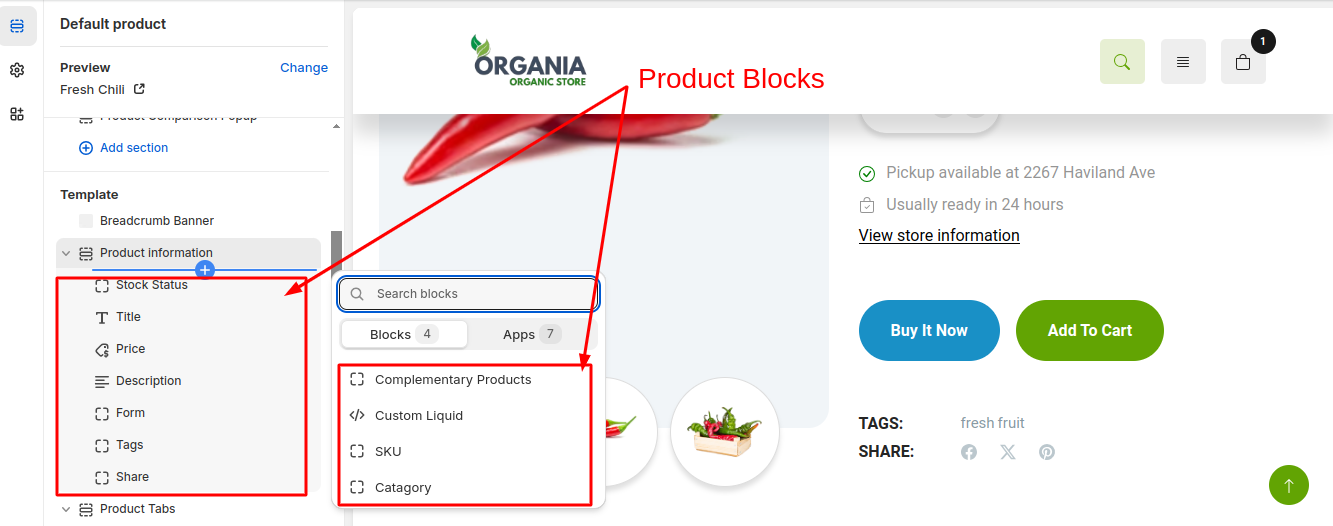
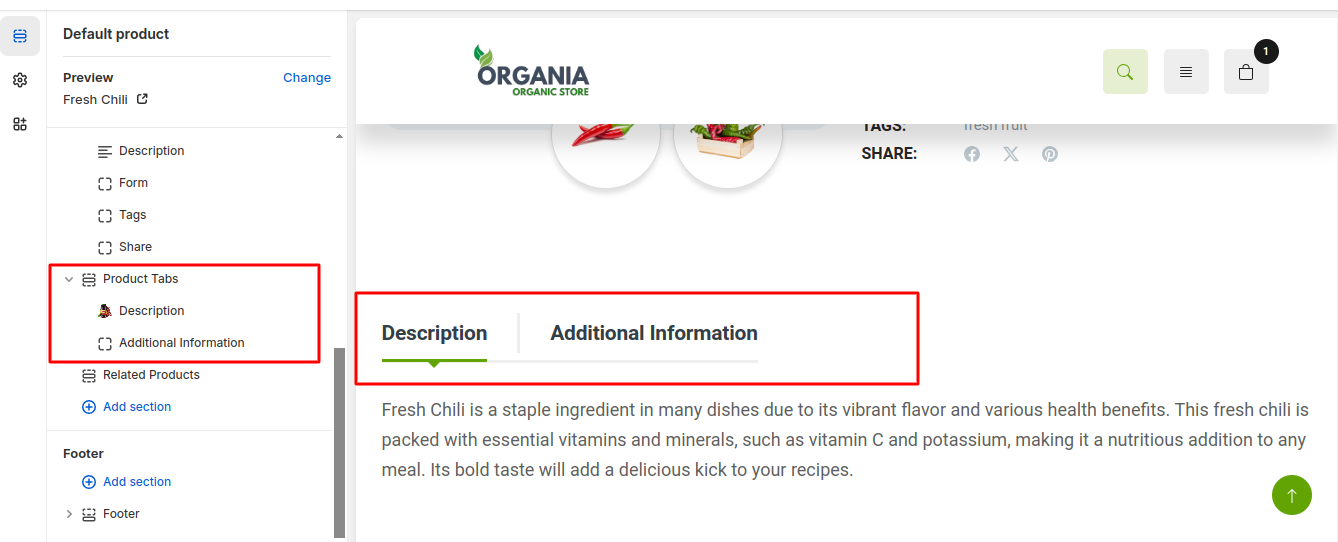
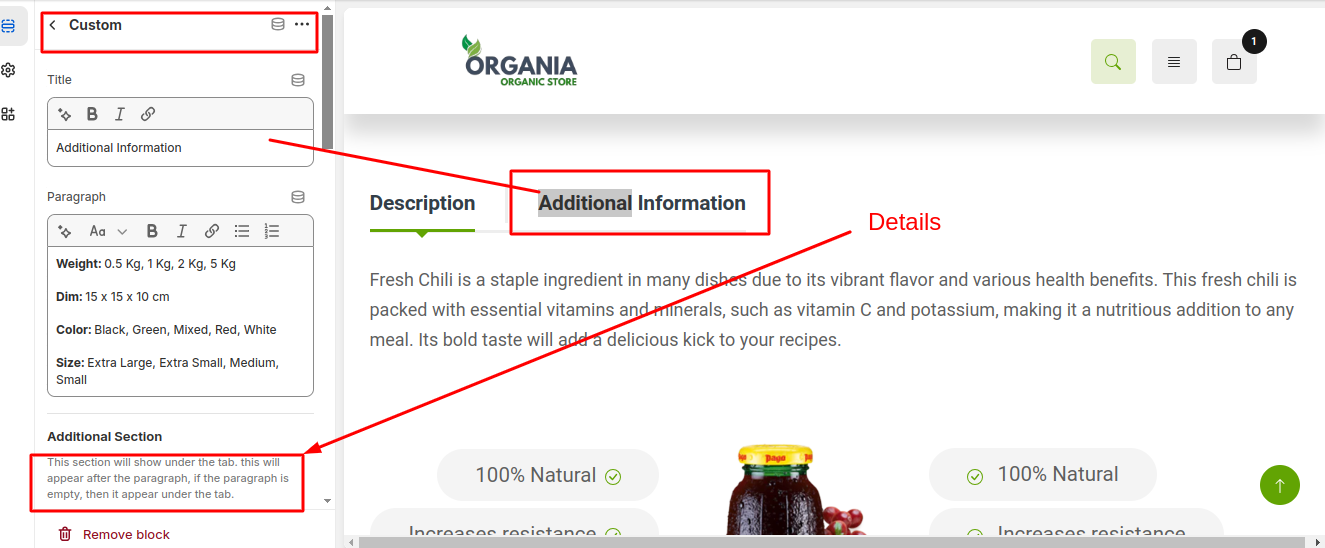
Collection Page
This page displays a collection of products and offers various features to enhance user experience and product discovery.
- Filter Options: Allow users to narrow down the product selection based on specific criteria.
- Layout Options: Enable different ways to organize and present product categories or collections.
- Product Card Styles: Provide different visual styles for displaying individual product information.
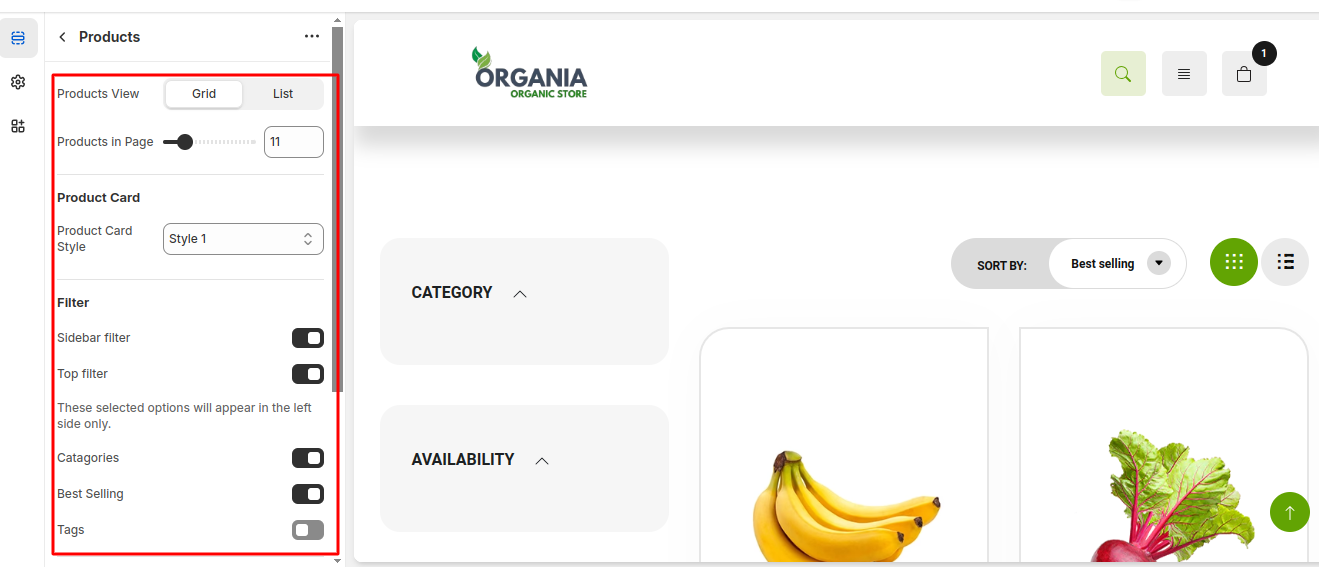
Collection List Page
The Collection List Page displays an overview of all collections within a store, enabling customers to easily find and navigate to a collection they are interested in. Organia offers two different style options for the collection cards on this page.
Search Page
The Search Page allows customers to search for products or keywords within the store. Customers can filter search results by price, vendor, and other criteria.
- Provides two layout options for the search sidebar: left or right.
- Customizable product card styles displayed in search results.
Gift Card Page
This page provides comprehensive details about a gift card, including the QR code and card link. Merchants can create gift cards for their customers, and this page will be displayed to the customer who has the gift card link.
Cart Page
This page displays the items that a customer has added to their shopping cart. It allows customers to review their selections, adjust quantities, and proceed to checkout.
Login & Register Page
This page allows customers to create an account or log in to an existing account. Having an account can provide benefits such as order history, saved addresses, and faster checkout.
Legacy Customer Account Pages
These pages provide customers with access to their account information, order history, and other account-related features.
Blogs & Article Page
The Blogs page displays a list of articles, while the Article page contains a single blog post.
- Ability to display comments on the article page
- Show other blog entries in a sidebar on the blog and article pages
- Ability to display banners in the article page
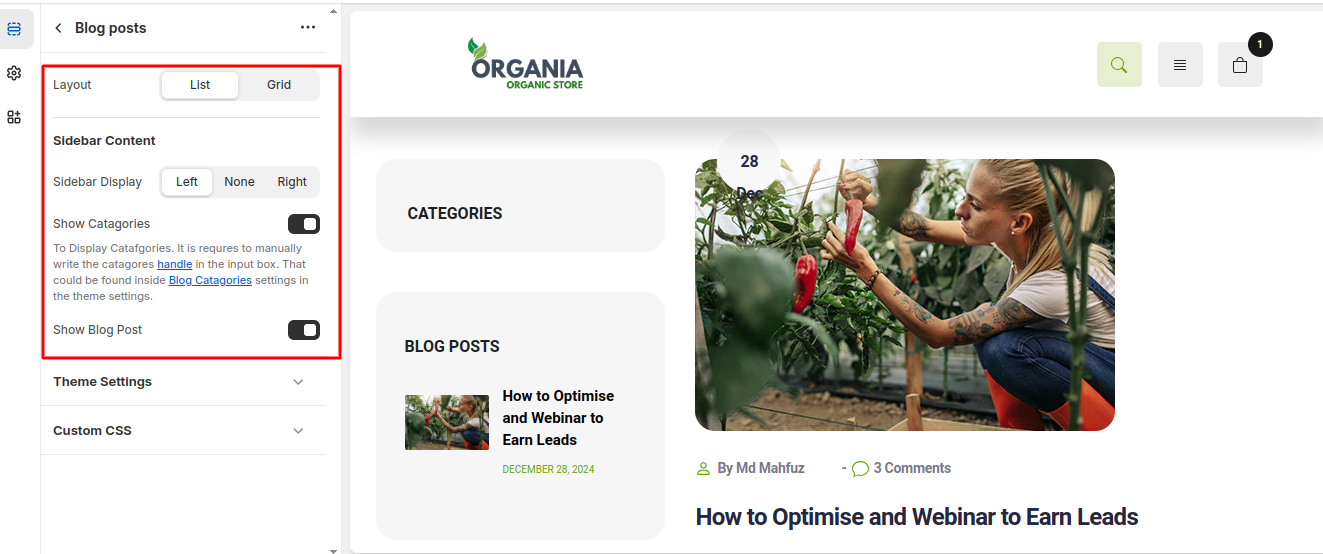
Password Page
This page is displayed to customers when a store is undergoing maintenance or when the store owner requires a password for store access.
404 Page
This page is displayed when a customer tries to access a page that doesn't exist.
Extras
Organia boasts a suite of pre-built sections and features designed to enhance user experience and streamline the shopping process.
Product Quick View Popup
This feature enables customers to view essential product details in a popup window without leaving the current page.
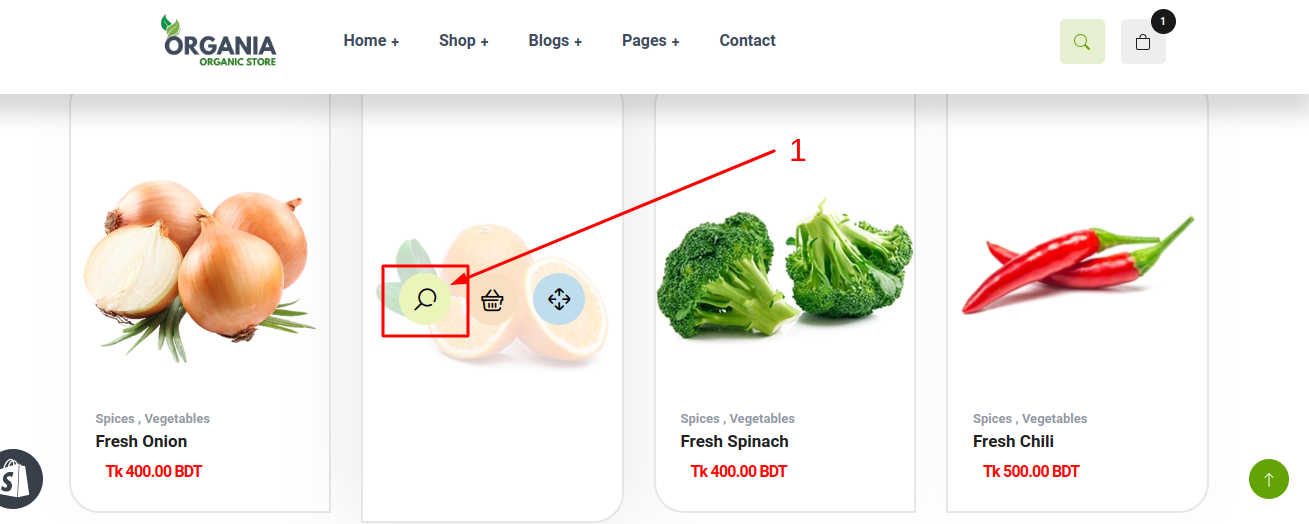
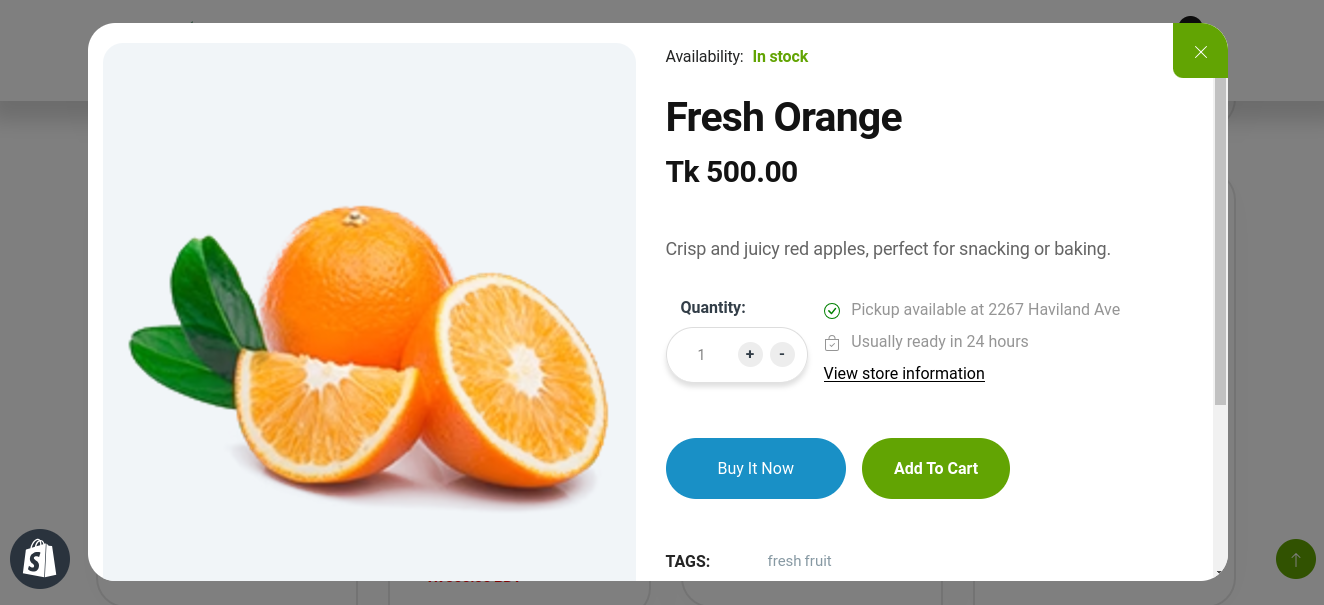
Add to Cart Popup
A convenient popup that appears when a customer adds an item to their cart.
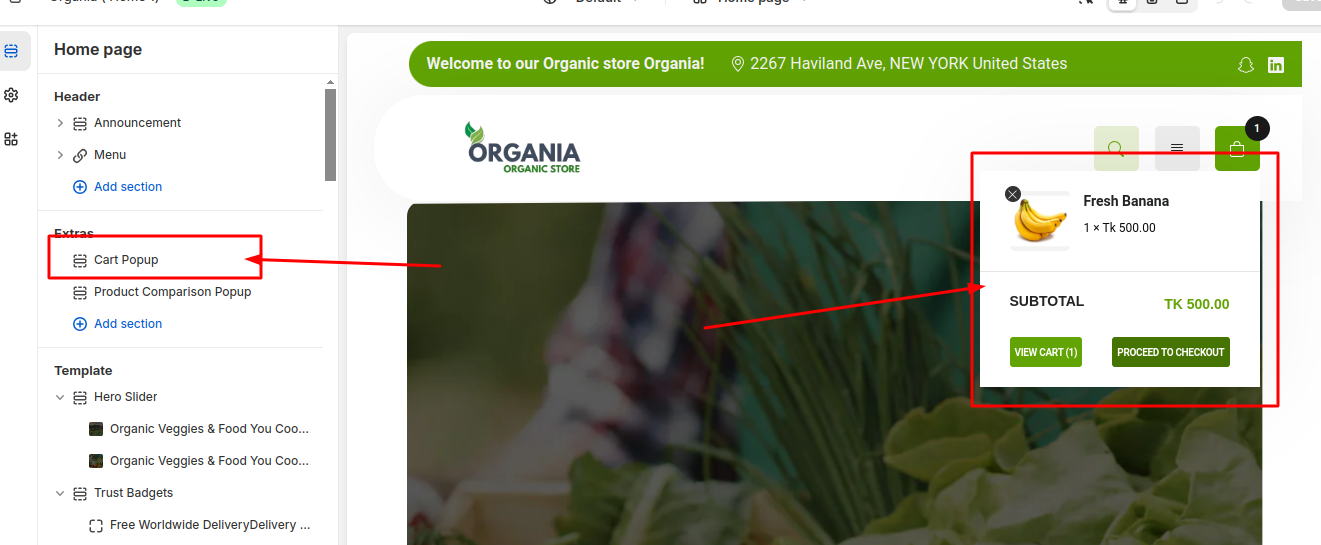
Product Comparison Board Popup
This feature allows customers to compare multiple products side-by-side in a popup window.
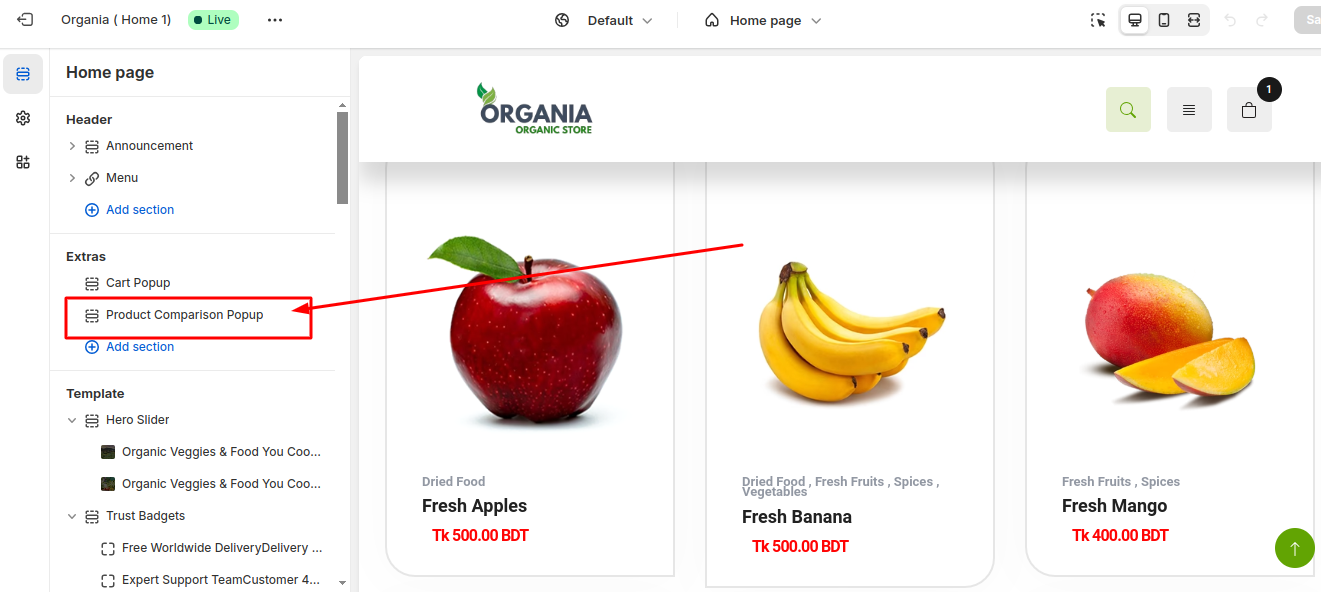
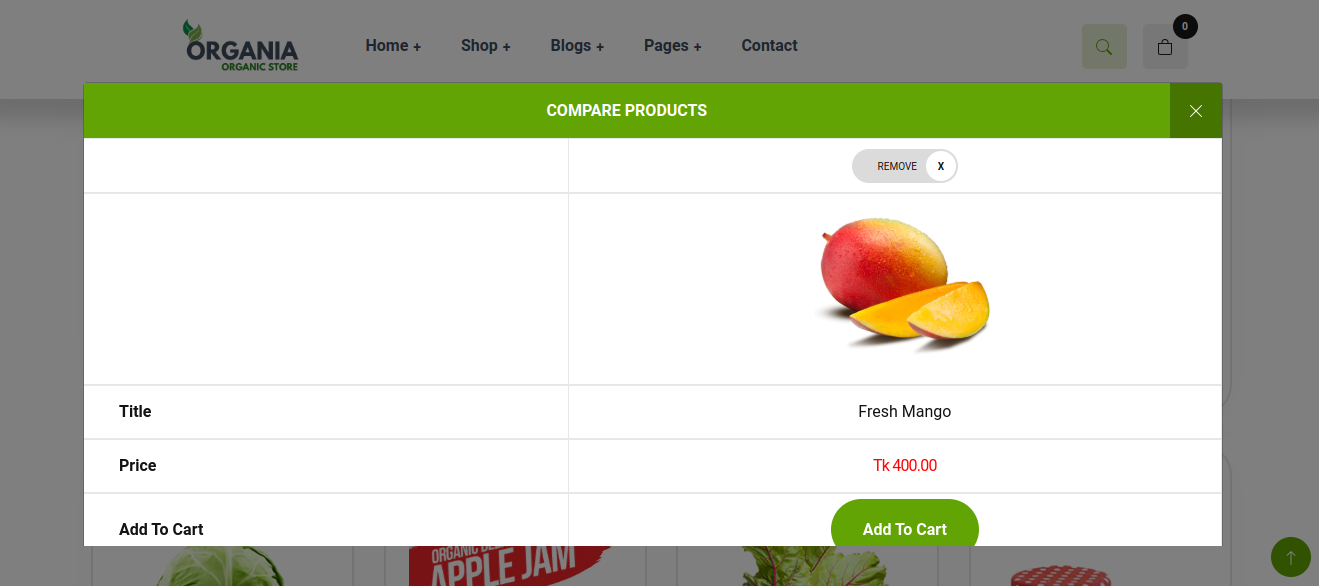
Preloading Effect
A visual effect that enhances perceived page load speed by displaying a loading animation.
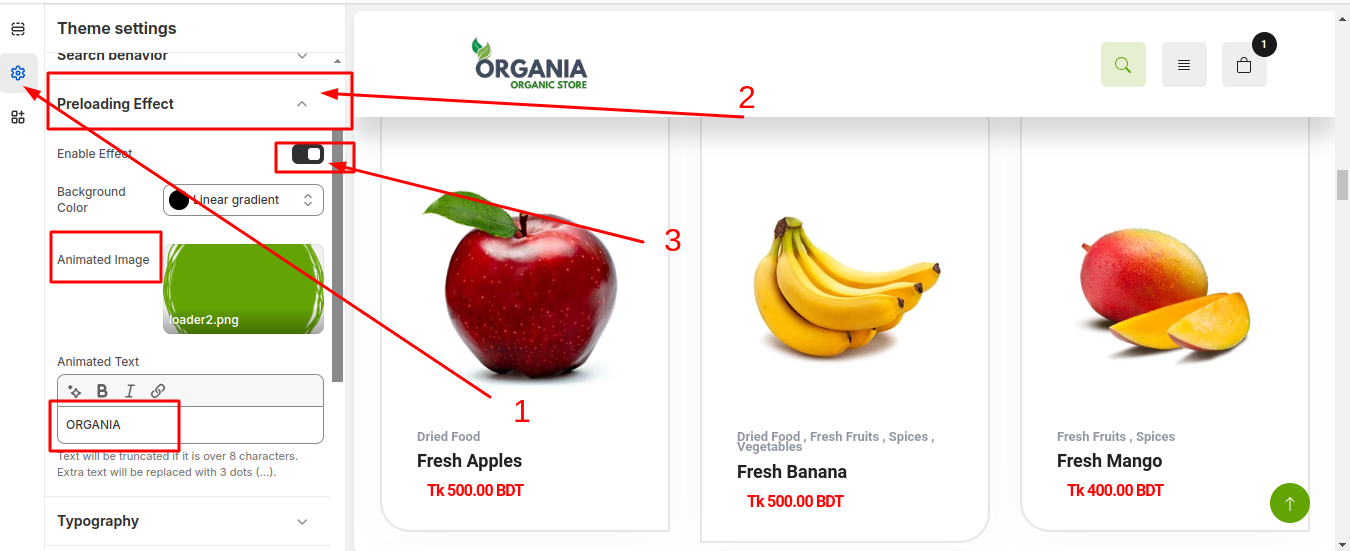
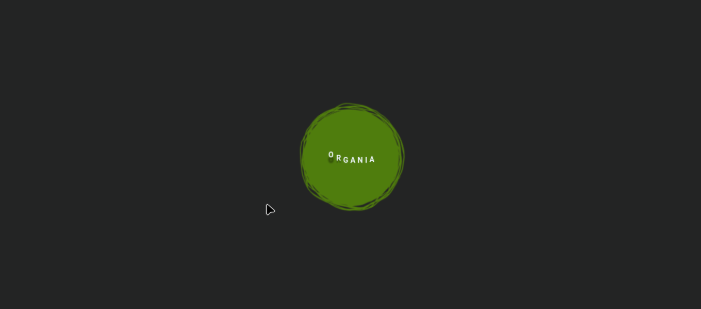
Back to Top Button
In the theme's main settings, there is the option to enable & disable the back-to-top button.